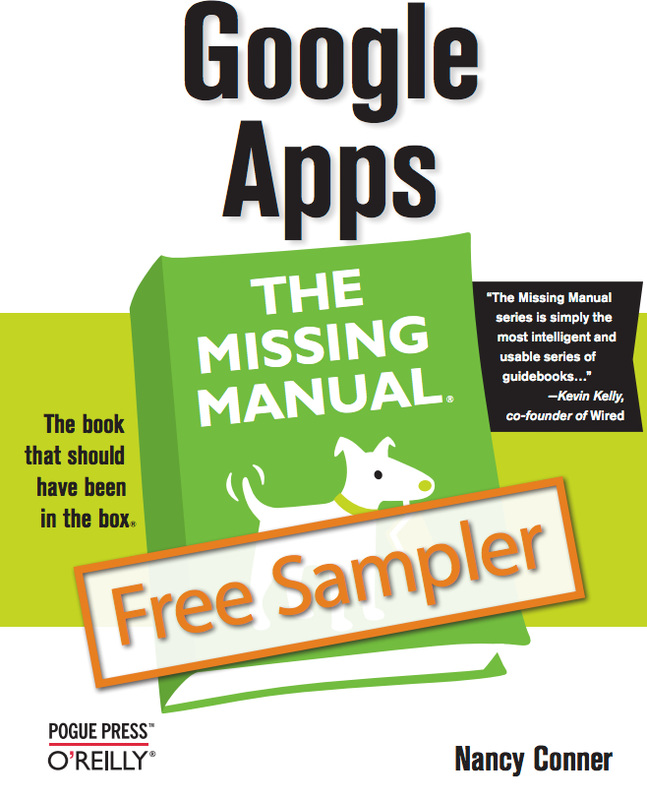|
Google is a major formatting tool we will use in our classes. Here are resources that we will use to become proficient in the academic and business needs as well as ongoing collaboration and data collection tools this suite provides.
|
Skills 1-4Getting Started
Word Processing with Google Docs Working with Docs Spreadsheets Creating Slideshow Preseantations |
Google Drive, Docs & Sheets Notes and QuizzesGoogle Docs is a free cloud-based word processor. This tutorial will show you how to use the powerful tools in Google Docs to create professional and eye-catching documents.
Part A - Google Drive and DocsCommon Tasks in Documents Doing More with Documents Extras Part B - Google Sheets Notes and QuizGoogle Sheets—previously known as Google Spreadsheets—is a free cloud-based tool for creating spreadsheets. This tutorial will show you how to use the powerful tools in Google Sheets for organizing, visualizing, and calculating your data.
Spreadsheet Basics
Part C - Using Google to create quizzes, surveys and more. |